Architecture#
The binderhub-service chart runs the BinderHub Python software, in api-only mode (the default), as a standalone service to build, and push Docker images from source code repositories, on demand, using repo2docker. This service can then be paired with JupyterHub to allow users to initiate build requests from their hubs.
Architecture requirements#
Thus, the architecture of this system must:
facilitate the building and pushing of Docker images with repo2docker
easily integrate with a JupyterHub deployment
but also run as a standalone service
operate within a Kubernetes environment
Architecture overview#
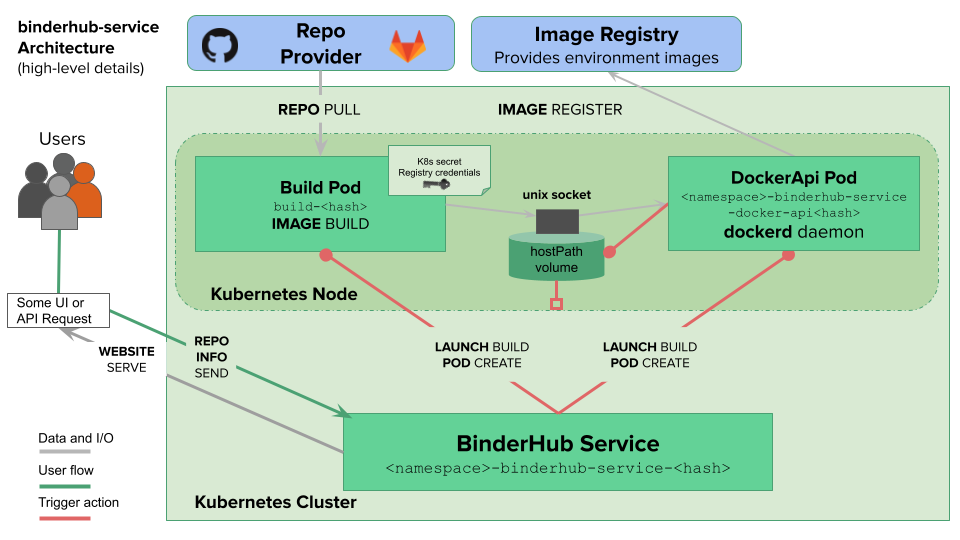
Tip
Checking out the BinderHub’s architecture diagram might also be helpful.
Details on how it works#
When a build & push request is fired, the following events happen:
BinderHub creates and starts a
build podthat runsrepo2dockerThe
build podsare managed by BinderHub throughKubernetesBuildExecutorand are created as a result of an image build request.For the image build to work, the docker client processes running on these nodes need to be able to communicate with the dockerd daemon. This communication is done via unix socket mounted on the node.
repo2docker use a docker client to build and push images
A running dockerd daemon will intercept the docker commands initiated by the the docker client processes running on these build pods. This dockerd daemon is setup by the
docker-apipods.The
docker-apipods are setup to start on each node matching thedockerApi.nodeSelectorby the following DaemonSet definition.The daemonset also setups a hostPath volume that mounts a unix socket from this node into the
docker-apipods.Important
The docker-api pods and the build pods must run on the same node so they can use the unix socket on it to interact with the docker daemon listening on this socket.
the build pods will then use the configured credentials to push the image to the repository
The build pods mount a k8s Secret with the docker config file holding the necessary registry credentials so they can push to the container registry.
Warning
The binderhub-service chart currently only supports Docker. Checkout https://github.com/2i2c-org/binderhub-service/issues/31 for updates on Podman support.
